Note for Mainland China users
The steps in this guide differ for users in Mainland China due to regional differences. For a version tailored to your region, please read the Simplified Chinese documentation.
Create Olares ID
An Olares ID is a unique identifier within the Olares ecosystem, serving as your digital identity and gateway to various services and features.
An Olares ID consists of a local name and a domain. For example, in alice123@olares.com:
alice123: Local nameolares.com: Domain name
Olares ID with custom domain
To create an Olares ID with your custom domain, see Set up a custom domain for your Olares.
Download and install LarePass app
To get started with Olares, you'll need to download LarePass on your mobile device. LarePass is available for both Android and iOS platforms:
- For Android users: Install LarePass from the Google Play Store.
- For iOS users: Download LarePass from the App Store.
Create an Olares ID
TIP
This section focuses on creating individual Olares IDs. If you want to create an Olares ID for organizational uses, or use a custom domain, refer to Set up a custom domain.
- In the LarePass app, tap Create an account.
- Enter your desired Olares ID. It must meet the following requirements:
- never be registered before
- at least 8 characters long
- only lowercase letters and numbers
- Click Continue to finish the creation process.
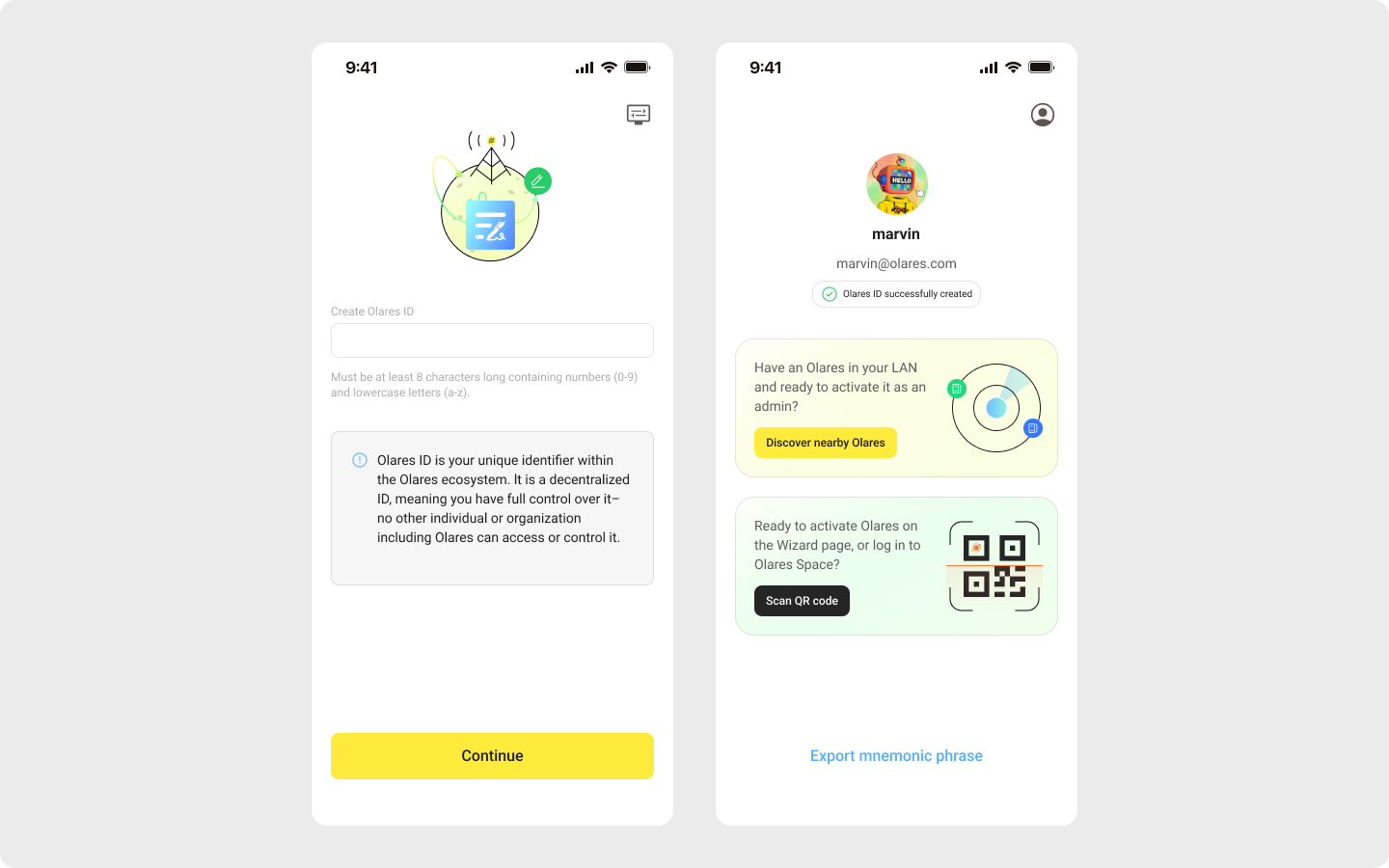
Next step
Keep your newly created Olares ID and LarePass app handy – you'll need them later.
To install and activate Olares as an administrator:
If your team already has Olares, and you're joining as a member:
If you wish to log in to Olares Space, or creating a cloud-based Olares: